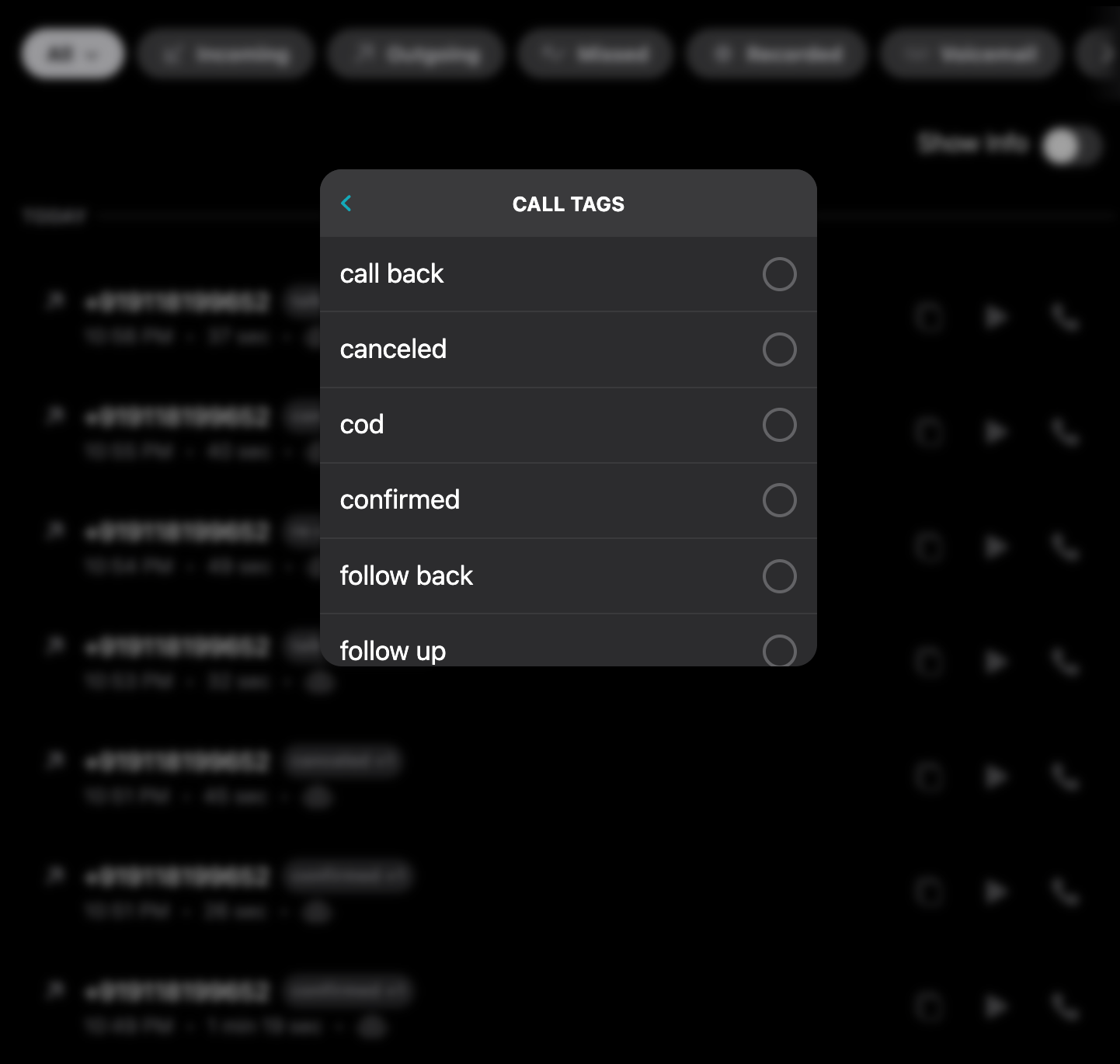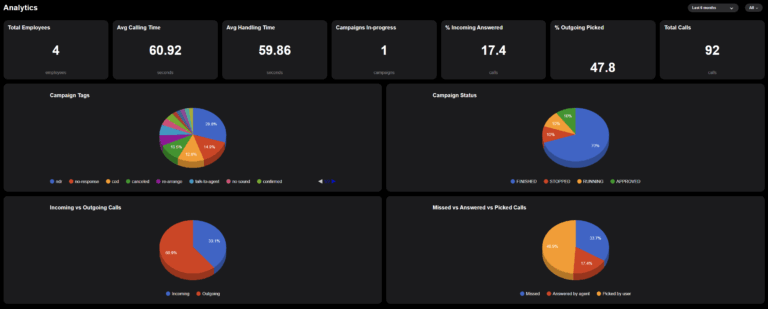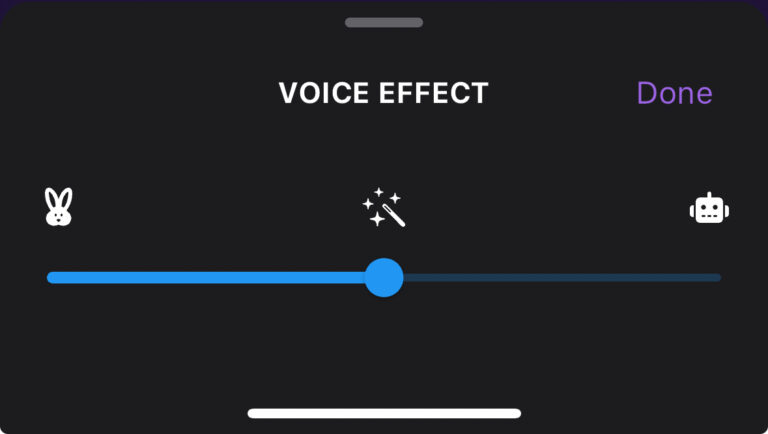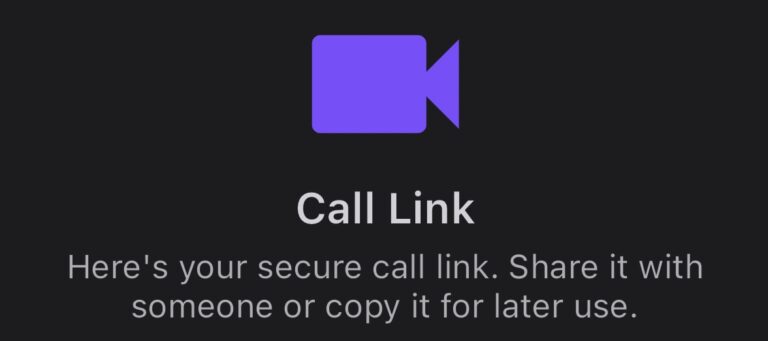Tag Leads Before They’re Forgotten with Jaxl Business Phone
Ever forgotten why you called a lead in the first place?
If your answer is yes, then we’ve totally got your back.
Many calling agents have faced the same challenge. You follow up with leads for days, making call after call, and then out of nowhere, one of them rings you back and you’re caught completely off guard without any type of tag, with no clue who they are or what the last conversation was about.
Calling Agents out there could you please do me a favour?
Let’s Picture this for better clarity: It’s Monday morning after a long weekend. You’re finally settling in when your phone rings. It’s a lead. You vaguely remember the name but can’t recall a single detail about your last conversation. Was it about pricing? A product demo? A follow-up meeting? And worse you don’t have your trusted lead sheet with you because, well, it’s saved on your office desktop and apparently you’re doing WFH.
Another situation, now imagine you’re out of office, maybe even chilling by the beach or working from a cafe, and suddenly one of your 50 leads from last week calls in. They’re asking for “those details” you promised. But you’ve got no idea what they’re referring to because those notes are buried somewhere in an Excel file miles away.
That’s the moment you realize there has to be a better way.
Our Latest Feature Call “TAG” Got Your Back
Let’s see how Jaxl business Phone’s TAG got your back and will help to tackle out these situation in just few clicks,
Meet Jaxl Business Phone, your new secret weapon for handling leads like a pro.
With our game-changing feature called “Tag” you’ll never lose track of a conversation again.
Let’s say you’re Max, and you’ve made 30 calls today.
Here’s How Call “Tag” Works?
- You speak to Lead they ask for a pricing list.
- Lead 2 wants a product demo next week.
- Lead 3 needs technical specs to present to their team.
Normally, you’d jot all this down in a spreadsheet. But what happens if you step out or can’t access that sheet? That’s where Tags come in.
Some More Insights About Call “TAG”
On Jaxl Business Phone Web, every time you were on a call with a lead you can instantly assign a tag to it something like “Pricing List,” “Demo Request,” or “Follow-Up Needed”
In a single lead call, you can assign as many tags as needed based on the current call status. Now, here’s something important to keep in mind: the call log will initially display only the first tag you assign.
For example,
let’s say you first tag the call as “Call Back” and then later add “Sales Done.” In the call log, it will show “Call Back” as the visible tag.
However, don’t worry this doesn’t mean the second tag is ignored. When you click on the “Sales Done” tag from the tags list, all the calls that were tagged with “Sales Done” (including this one) will still appear in the filtered view.
To get the most out of this feature, just follow the provided steps and screenshots as a guide.
And to truly experience how seamlessly it works, please download and try it out for your business today ( Links for IOS & Android is available by end of the blog)
Quick Guide To How Access Call “TAG” Feature At Jaxl Business Phone
Let’s think hypothetically, Fast forward a few days, you’re working remotely, and Lead 1 calls you again. Instead of scrambling through old notes or memory, you simply:
- Login with Jaxl Business Phone Web.
- Head to the “All Calls” section.
- Tap on Tags.
- Click on “Pricing List Share” and boom, You instantly saw which lead it was when you spoke and what they needed.
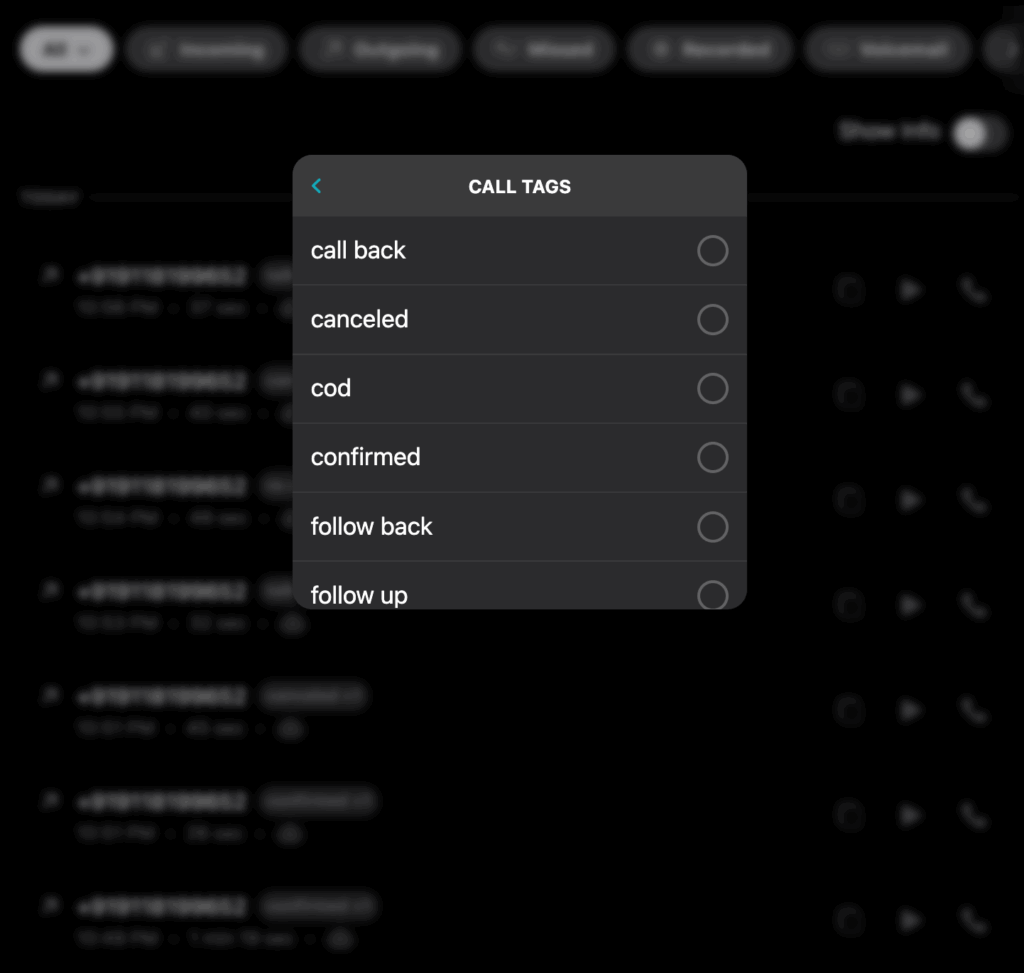
No confusion. No stress. Just clarity.
Indeed, it could potentially save your job.
So to all the busy agents out there, whether you’re on the go, in meetings, or just trying to stay organized Jaxl’s Call Tag feature is made for you. It’s simple, it’s smart, and it works exactly when you need it to.
Jaxl Business Phone: The smarter way to handle your hustle.
Try it. Tag it. Trust it.
Download Jaxl Business Phone on Android
Download Jaxl Business Phone on iOS
If you have any other doubts about Jaxl Business Phone, Feel Free to visit our
Jaxl Business Phone FAQ