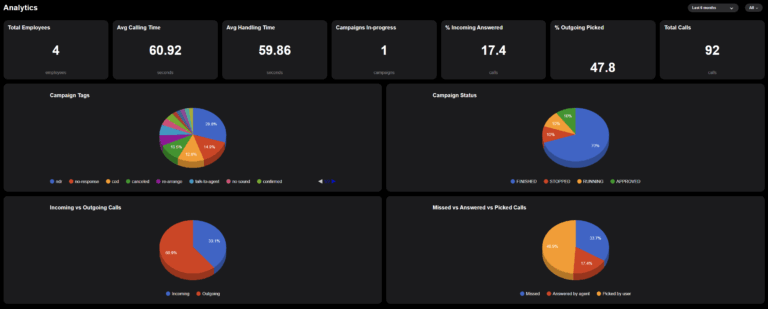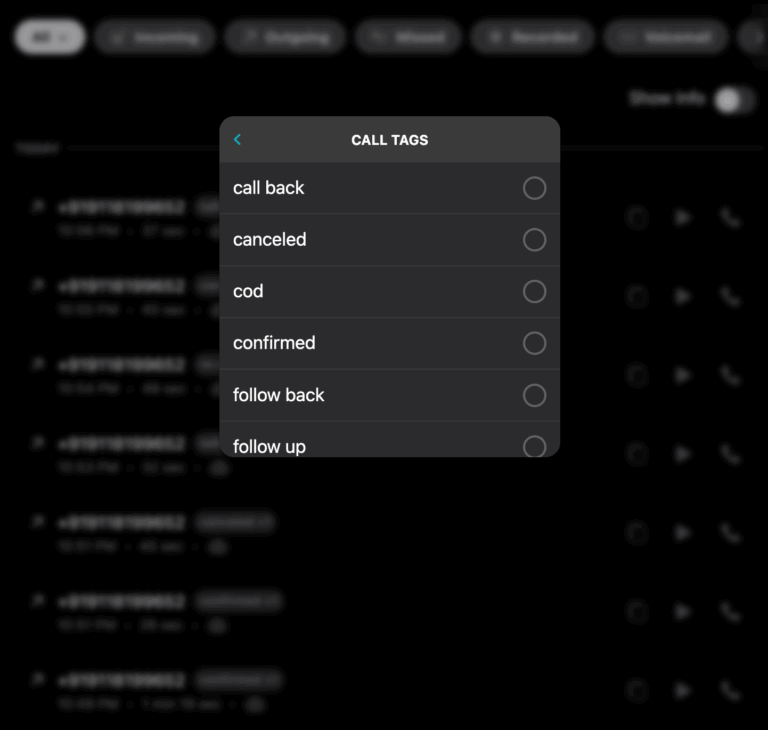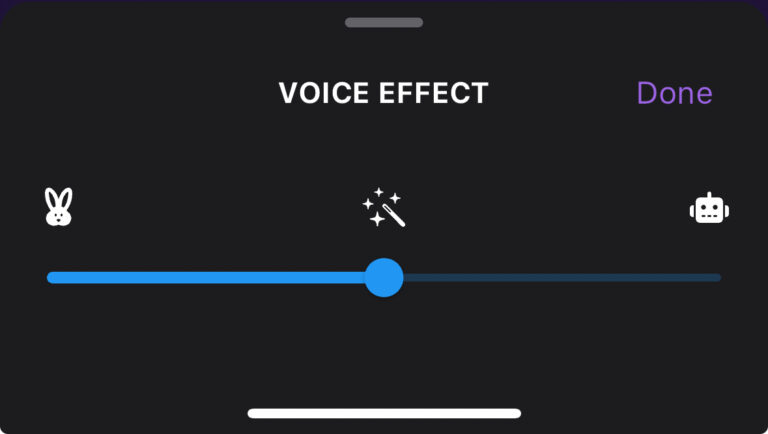Automate Your Calling Workflow with Jaxl Campaigns: From COD to Feedback Calls, Real Estate to Logistics & Events
If your team is still working with heavy Excel sheets, distributing thousands of leads manually and making COD, NDR, feedback calls or list deligation in team members call logs one-by-one, it’s time to level up. Let us introduce you to a powerful, people-first solution: “Campaign” by Jaxl Business Phone. It’s a feature designed to simplify, automate, and empower your calling operations, so your team can focus more on what matters connecting, converting, and creating impact.
Why Manual Calling May Be Holding You Back?
Well, In such case manual calling might be familiar, but it comes with challenges:
- Time-consuming delegation
- Lower operational efficiency
- Slower outreach and results
- Higher dependency on human effort
- Requires training
- Periodic churn
- Error prone
Today’s teams deserve better and “Campaign” delivers just that. With this tool, your calling process becomes fully automated. No more assigning leads manually or chasing call logs. Upload a CSV, click “Start,” and let Jaxl Business Phone’s intelligent calling system handle the rest.
Overview Of Campaign Call
Campaign is a feature inside Jaxl Business Phone that allows your team to make high-volume calls like COD confirmations or NDR follow-ups without the need for manual dialing. The system uses voice bots and smart scheduling to ensure a seamless experience for both your team and your customers.
Here’s How “Campaign” Works:
Each campaign is defined by an audience set (phone numbers or email IDs) and an action (automated or manual) to execute.
Prepare a CSV File
- Include one mandatory column labeled Target.
- Add all phone numbers under this column, starting with their respective country codes (e.g., 91<phone-number> for Indian Numbers, 1<phone-number> for the U.S.).

Upload to the Campaign Section
- Choose whether it’s for COD (Cash on Delivery) or NDR (Non-Delivery Reports)
- Upload that CSV into Jaxl business’s phone “Campaign Section”
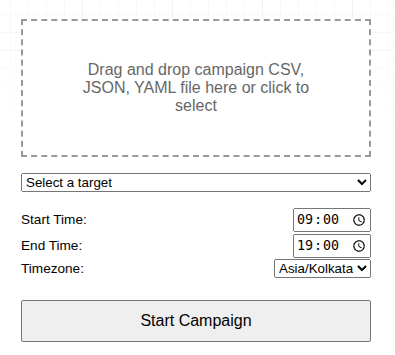
Customize Your “Campaign“
- Choose your campaign window start and end time to avoid placing calls at odd timings
- Customize the greeting message that the AI automation will use during the calls. Tailor it to your brand’s tone and customer needs.
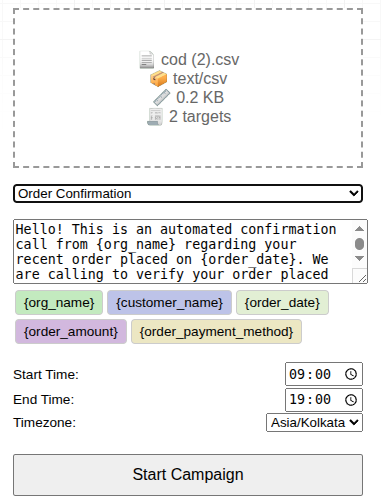
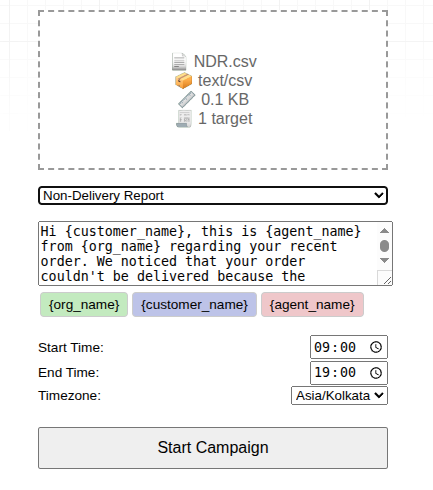
Start Your Jaxl Business Phone Call Campaigns
Once the campaign starts, AI automation kicks in and automatically places and handles the call. If “Team” is the selected target, calls are assigned directly to team logs. Agents can now simply click the call icon instead of manually copying/pasting the numbers on keypad (which is both time consuming and error prone).
Download “Campaign” Reports
Once your campaign finishes, you can download your campaign report in CSV format from Jaxl Business Phone Campaign List section.

Who Can Benefit from Campaign-Based Calling?
Campaign-based calling is a powerful solution designed for any organization that needs to engage customers at scale. It’s ideal for:
- eCommerce Teams
Automate order confirmations, COD verification, and post-purchase feedback — especially for platforms like Shopify or WooCommerce.
- Logistics & Delivery Services
Proactively handle NDR (Non-Delivery Report) calls, address verification, and real-time delivery updates.
- Real Estate Agencies
Automate follow-ups with leads, schedule property visits, and share updates on new listings or site visits.
- Event Organizers & Marketing Teams
RSVP management for large guest lists, send event reminders, or follow up with attendees post-event.
- Educational Institutions
Notify parents/students about admission deadlines, fee reminders, exam schedules, or PTM meetings.
- Political Campaigns & Advocacy Groups
Conduct large-scale voter outreach, awareness campaigns, or event mobilization.
- Healthcare Providers
Send appointment reminders, follow-up calls, or preventive care alerts to patients.
- Financial Services & Lending Platforms
Follow up on loan applications, EMI reminders, or KYC compliance calls.
- Customer Support Teams
Run feedback collection campaigns, satisfaction surveys, or notify customers about downtime/issues.
Whether your team is five people or fifty, Campaign fits right in making things easier, faster, and more inclusive for everyone.
Final Thoughts
Your team deserves tools that save time, increase productivity, and support well-being by reducing manual workload. The Campaign feature by Jaxl Business Phone is more than a tool it’s a way to help people do their best work, faster and with less stress.
So why wait?
Transform your calling workflow today with Jaxl’s Campaign-based automation and let your team do what they do best
Download Jaxl Business Phone on Android
Download Jaxl Business Phone on iOS
If you have any other doubts about Jaxl Business Phone, Feel Free to visit our
Jaxl Business Phone FAQ